Welcome to VelSicuro.com | Cybersecurity Solutions
- hub@velsicuro.co.id
- HEAD OFFICE JHONTAX TB SIMATUPANG, GEDUNG
- Home
- Article
Beware the Digital Trap: 6 Surefire Ways to Spot a Fake Website
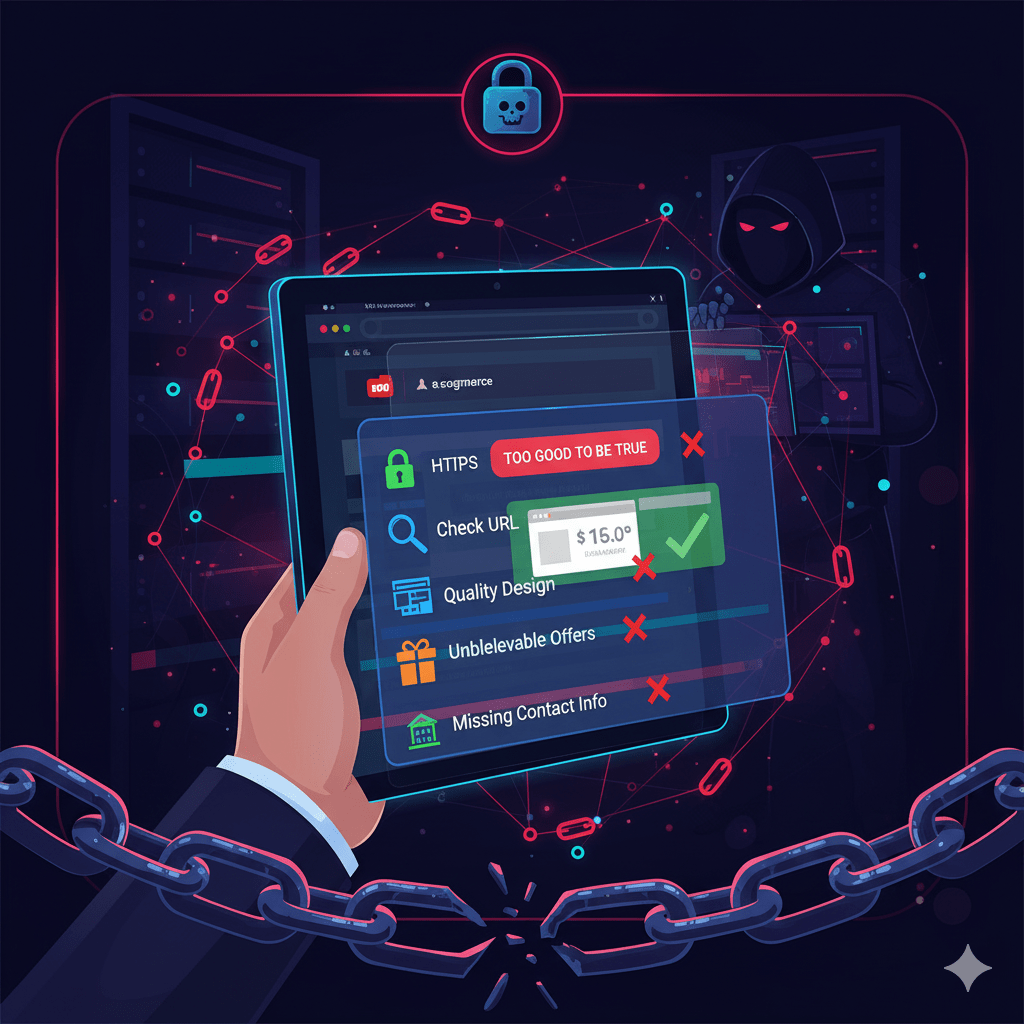
Beware the Digital Trap: 6 Surefire Ways to Spot a Fake Website
In the digital age, the convenience of online shopping or banking services is balanced by the risk of fraud. One of the most common threats is the fake website—a site built to look nearly identical to a legitimate one (like a well-known e-commerce store or bank) with the goal of stealing your personal data (phishing) or your money.
To avoid falling into this trap, it is crucial to remain vigilant. Here are six surefire ways to distinguish a fake website from a real one.
1. Check the URL and Domain Name Meticulously
This is the first and most critical step. Scammers often use subtle typo tricks.
-
Look for Typos: A fake website might use a name like
G00gle.com(using zeros instead of 'o') orAmazn-support.com(adding a prefix or omitting a letter). -
Check the TLD (Top-Level Domain): Be wary of sites using strange domain endings like
.xyz,.info, or.bizif they claim to be official sites that typically use.comor a country code like.co.ukor.id.
2. Look for the Padlock Icon (SSL Certificate)
A secure and legitimate website will use an encrypted connection.
-
Check the Address Bar: Look for the padlock icon to the left of the website address.
-
Check for "httpsS": A secure website address begins with
https://(the 'S' stands for 'Secure'), nothttp://. If a site (especially one asking for login or credit card data) lacks the 'S', leave immediately.
3. Watch for Unprofessional Design and Layout
Legitimate companies invest heavily in their website design. Fake sites, on the other hand, are often made in a hurry.
-
Image Resolution: Look for images or logos that appear pixelated, blurry, or low-quality.
-
Odd Layout: A messy design, misaligned buttons, or inconsistent font usage.
-
Multiple Typos: Poor spelling and grammar throughout the site are major red flags.
4. Be Wary of "Too Good to Be True" Offers
This is the classic lure. If an offer seems too fantastic to be real, it is almost certainly a scam. For example, a new iPhone for $100 or a lottery prize you "won" without ever entering.
5. Check the Contact Information and Privacy Policy
A legitimate business will always be transparent about its identity.
-
Find the "Contact" or "About Us" Page: Check for a clear physical office address, a working phone number, and an official email (not a free email like @gmail.com).
-
Privacy Policy: Fake sites often have no privacy policy or terms & conditions pages. If they do, the content is often generic, copied text.
6. Check the Domain Age (Optional but Accurate)
Large companies have websites that have been registered for many years. Scammers typically register their domains only days or weeks before launching an attack. You can use free online tools like "Whois Lookup" to check when a domain was registered. If the domain is only a few days old but claims to be a major brand, it's a huge warning sign.
Conclusion: The key to safety is skepticism. Never click links from suspicious emails or texts, and always double-check these six points before entering any personal information.
Reference: https://eraspace.com/artikel/post/sejumlah-tips-membedakan-website-palsu-agar-tidak-kena-tipu
Popular article
-
 06 March 2023
06 March 2023Comodo Security Solutions Rebrands to Xcitium
-
 21 February 2023
21 February 2023Indihome Attacked by Hackers, Data of 26 Million Customers Leaked
-

-
 04 November 2023
04 November 2023Bagaimana Cara Memilih Solusi EDR yang Tepat Untuk Bisnis Anda?
Categories
Tags
Need Any Technology Solution
Let’s Work Together on Project
Contact Information
- 087890908898
- hub@velsicuro.co.id
-
HEAD OFFICE JHONTAX TB SIMATUPANG,
GEDUNG 18 OFFICE PARK
Jl. TB Simatupang No.Kav. 18, 21th Floor, Kebagusan, Ps. Minggu, Kota Jakarta Selatan, Daerah Khusus Ibukota Jakarta 12520
© 2024 velsicuro.com. All Rights Reserved. Developed by SevenLight.ID


