Your Essential Checklist Before Selling a Used Phone: How to Permanently and Securely Erase Personal Data
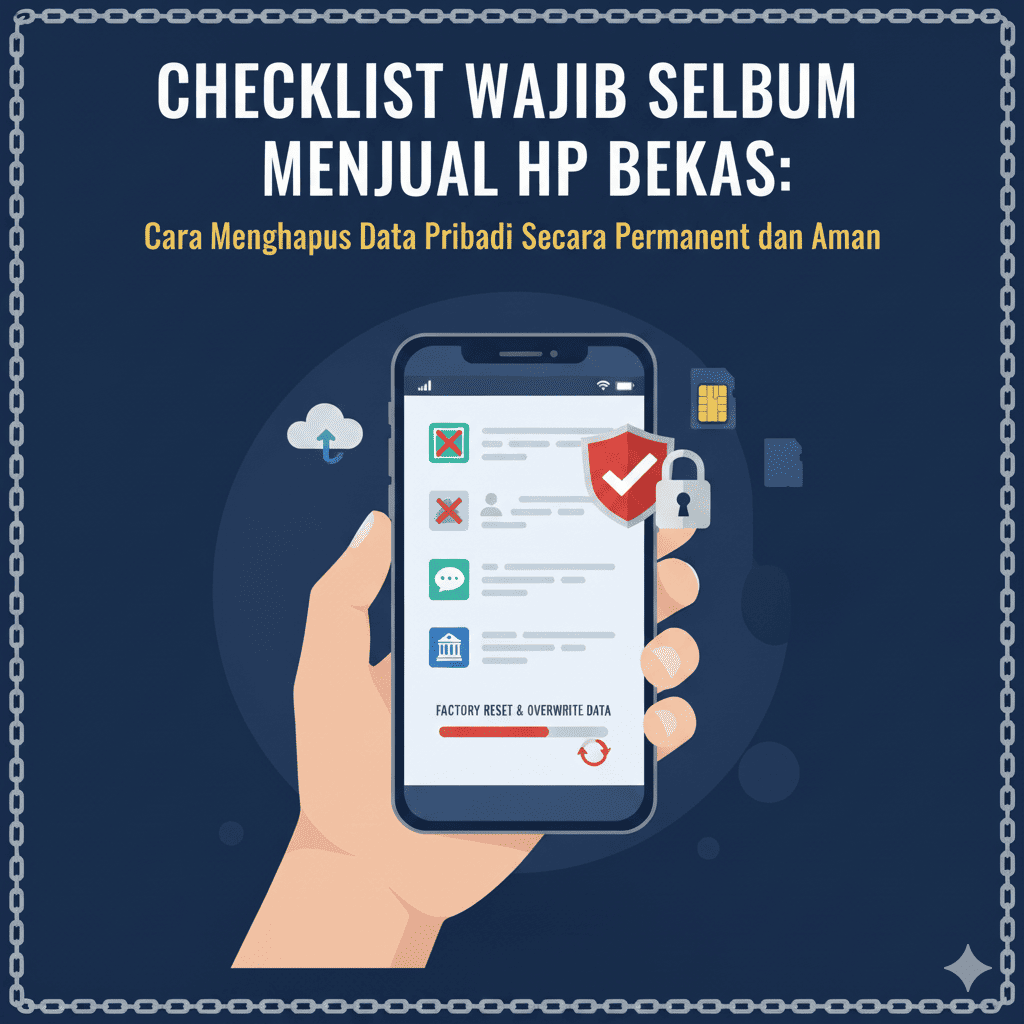
Your Essential Checklist Before Selling a Used Phone: How to Permanently and Securely Erase Personal Data
Selling a used mobile phone (HP) is a great way to earn extra cash or upgrade to a newer model. However, there's one crucial step that is often overlooked or not done correctly: ensuring all your personal data is permanently erased. If not, your sensitive information such as photos, videos, contacts, chat history, and even financial details could fall into the wrong hands.
Referring to general guidelines for selling electronic devices, here's an essential checklist and secure steps you need to follow before your used phone changes hands.
Why Is Permanent Data Deletion So Important?
You might think a "factory reset" is enough. Unfortunately, it's not always the case. Some reset methods only delete the data's index, not the data itself. This means that with specialized tools, your data could still be recovered. Imagine the danger if your banking information, passwords, or private photos could be accessed by others.
Your Essential Checklist Before Selling Your Used Phone:
1. Back Up All Your Important Data
This is the first and most vital step. Before doing anything else, make sure all data you want to keep has been backed up.
-
Photos & Videos: Transfer them to a computer, external hard drive, or cloud storage (Google Photos, iCloud, Dropbox).
-
Contacts: Sync them with your Google or iCloud account, or export them to a file.
-
Important Documents & Files: Move them to the cloud or your computer.
-
App Data: Some apps have their own backup features. Check the settings of your important apps.
2. Log Out of All Important Accounts
Don't just reset! Make sure you log out of all accounts connected to your phone.
-
Google/Apple ID Accounts: This is extremely important. For Android, remove your Google account from settings. For iPhone, sign out of your Apple ID (iCloud). This step will also disable "Find My Device."
-
Social Media Accounts: Facebook, Instagram, Twitter, TikTok.
-
Messaging Apps: WhatsApp, Telegram, LINE.
-
Banking & Digital Payment Apps: Mobile banking, e-wallets, fintech.
-
Other Apps: Online shopping, email, etc.
3. Remove SIM Card and External Memory Card (SD Card)
This is often forgotten!
-
SIM Card: Remove your SIM card. It contains your phone number and possibly some contacts or SMS.
-
SD Card: If your phone uses an external memory card, make sure to remove it. If you intend to sell it with the phone, ensure you format the SD card first (via phone settings) or delete all its data manually.
4. Perform a Factory Reset
Once all data is backed up and accounts are logged out, this is the basic step for data erasure.
-
For Android: Go to Settings > System > Reset Options > Erase all data (factory reset).
-
For iPhone: Go to Settings > General > Transfer or Reset iPhone > Erase Content and Settings.
-
Make sure you understand that this will delete all apps and data from the device.
5. Overwrite Data (Optional but Recommended for Extra Security)
This is an additional step to ensure data cannot be recovered. After the factory reset:
-
Fill the Phone with "Junk" Data: Fill the phone's storage with "junk" data, such as recording long random videos, filling it with unimportant photos, or downloading large files. Do this until the phone's storage is full.
-
Perform a Factory Reset AGAIN: After the phone is full of junk data, perform another factory reset. This will "overwrite" the storage areas where your original data resided with the junk data, making the original data much harder (or impossible) for unauthorized parties to recover.
Additional Tips When Meeting a Buyer:
-
Clean the Phone: The phone's physical condition matters. Clean the screen, body, and charging ports.
-
Charge Fully: Ensure the phone is fully charged so the buyer can comfortably test its functionality.
-
Prepare Proof of Purchase: If available, prepare the original box, charger, and other accessories. Proof of purchase can build buyer trust.
By following this checklist, you can sell your used phone with peace of mind, knowing that your personal data is safe and protected from potential misuse.
Need Any Technology Solution






